Step #1:
First, login with your account and then at the top of the page Right next to the profile Click on the user menu and enter the fee type option.
Step #1:
First, login with your account and then at the top of the page Right next to the profile Click on the user menu and enter the fee type option.
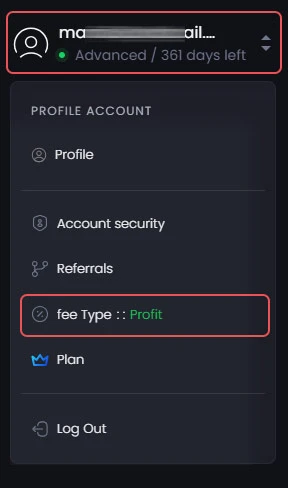
Step #2:
You can only choose one of the options: (Default fee type is profit)
Profit:
Only if the trade is profitable, a percentage of the profit will be deducted from your account
(If loss, no amount will be added to your wallet account)
Profit And Loss:
If the trade is profitable, a percentage of the profit will be deducted from your account as a fee, and if the trade is a loss, a percentage of the loss amount will be added to your account
Note : If you change fee type to this, it cannot be changed again.
Still Have Questions?
Our experts are waiting to answer your questions.
Use our 24-hour service
Support 24/7