Step #1:
Login to your account on BidShel
Step #2:
At the top of the page, next to the profile, click on the wallet icon
Step #1:
Login to your account on BidShel
Step #2:
At the top of the page, next to the profile, click on the wallet icon
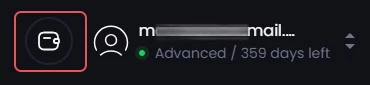
Step #3:
On Payments part, click on "Deposit" button
Step #4:
Enter amount that you want to charge (min: 20$) and then click on "next" button
Step #5:
Click to proceed to pay
Step #6:
Select USDTTRC20 as payment currency and then click on "Proceed to Payment" button
Step #7:
Copy the address and then do deposit to this address.
Still Have Questions?
Our experts are waiting to answer your questions.
Use our 24-hour service
Support 24/7