Create API on Toobit website
Step #1:
On Toobit website click user icon and then api management
Step #1:
On Toobit website click user icon and then api management
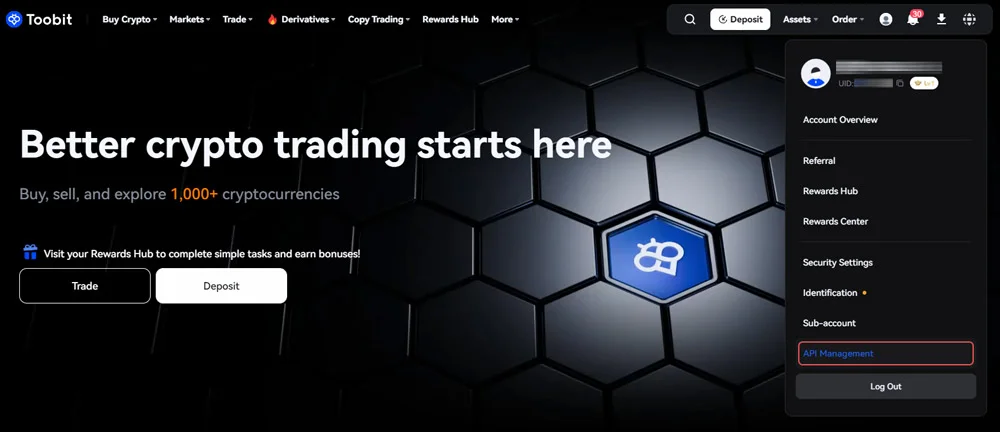
Step #2:
click on New Api button
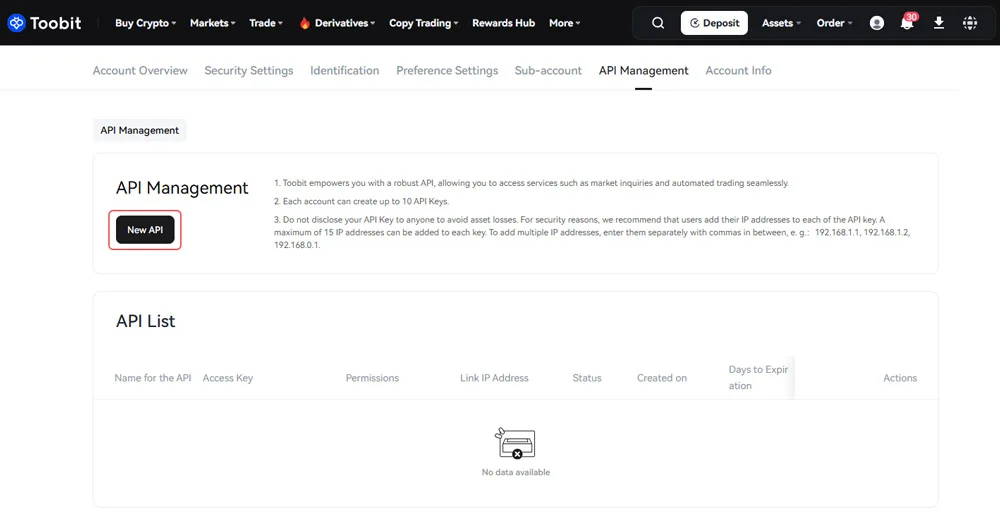
Step #3:
click on OK button
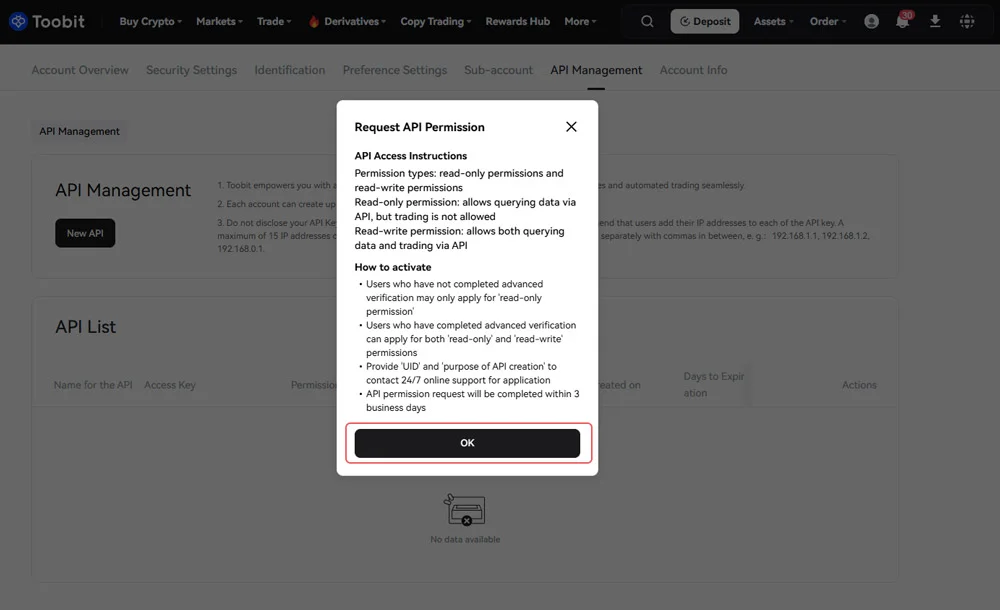
Step #4:
click on support center in more menu
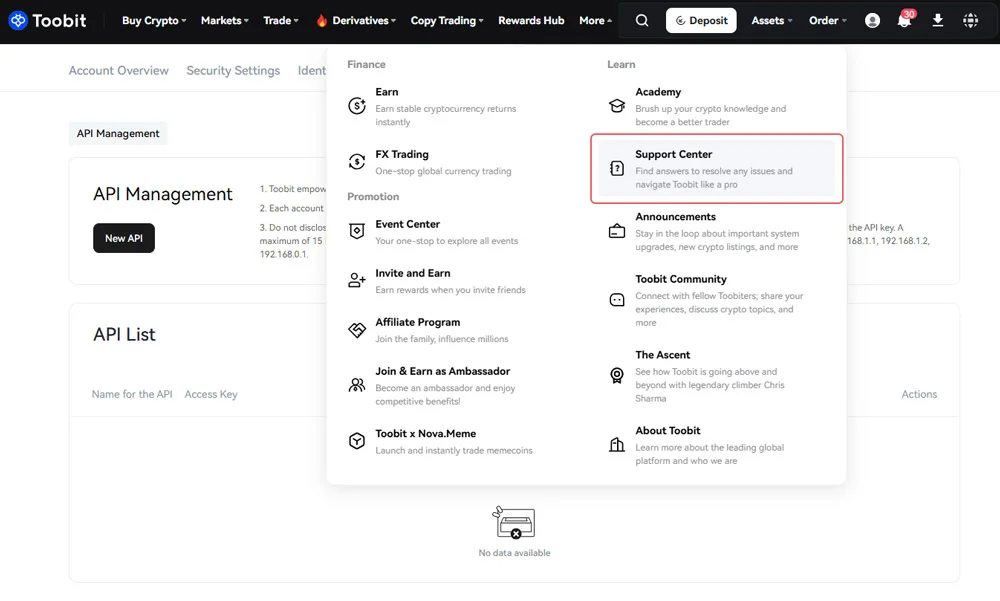
Step #5:
click on Submit a request
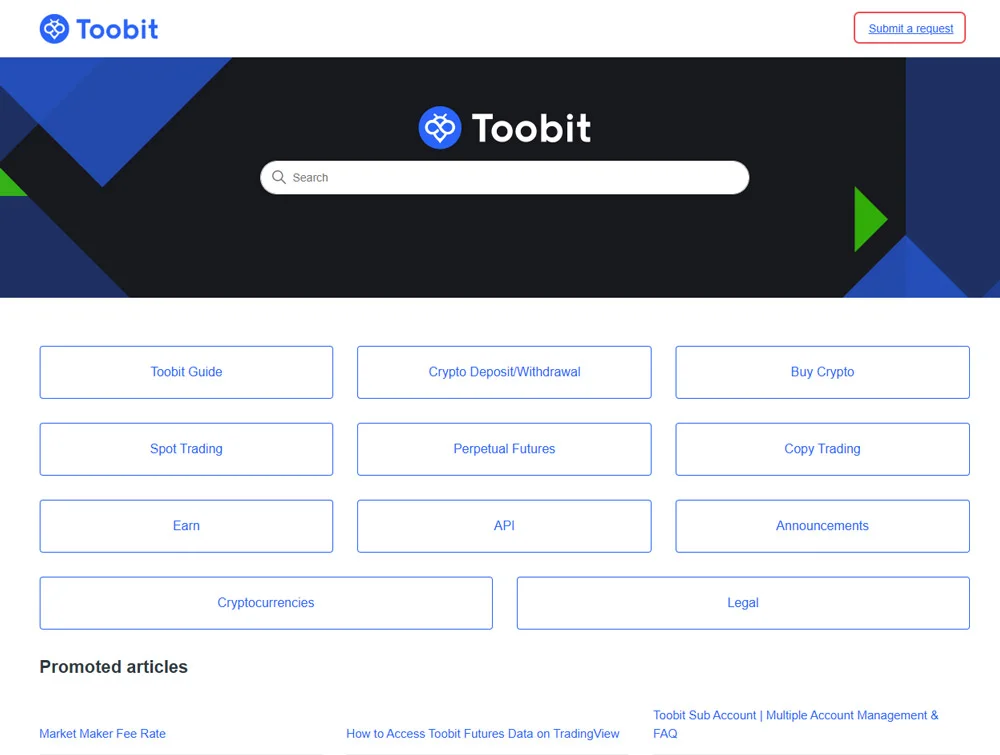
Step #6:
enter your email address and active api for subject
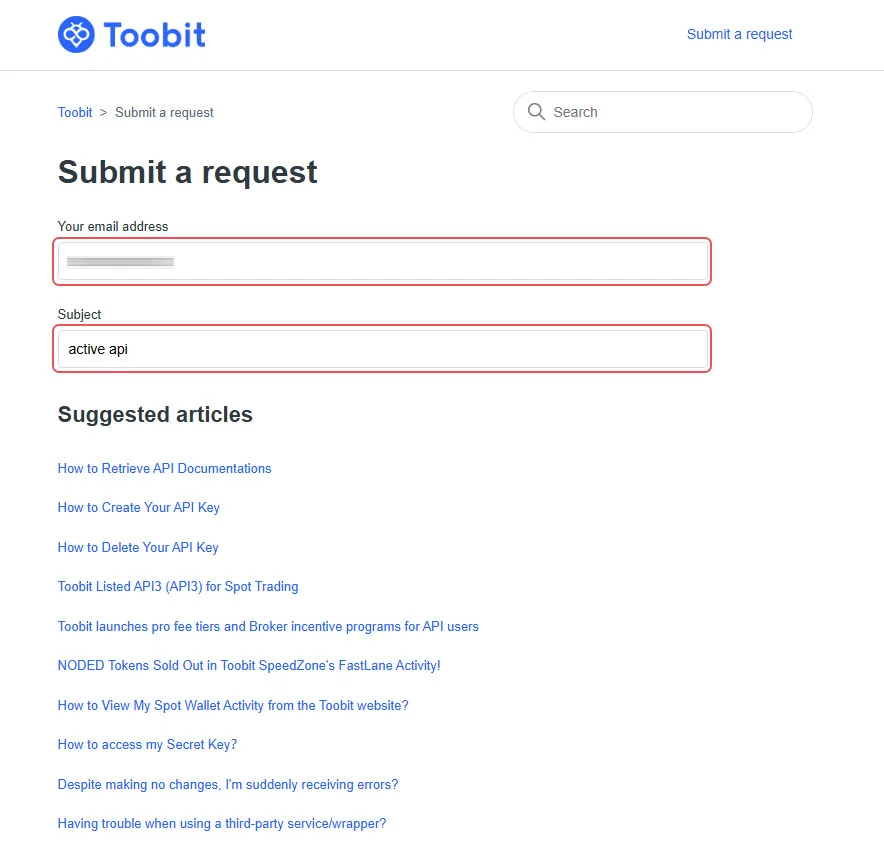
Step #7:
write request text as guide image and click on Submit button
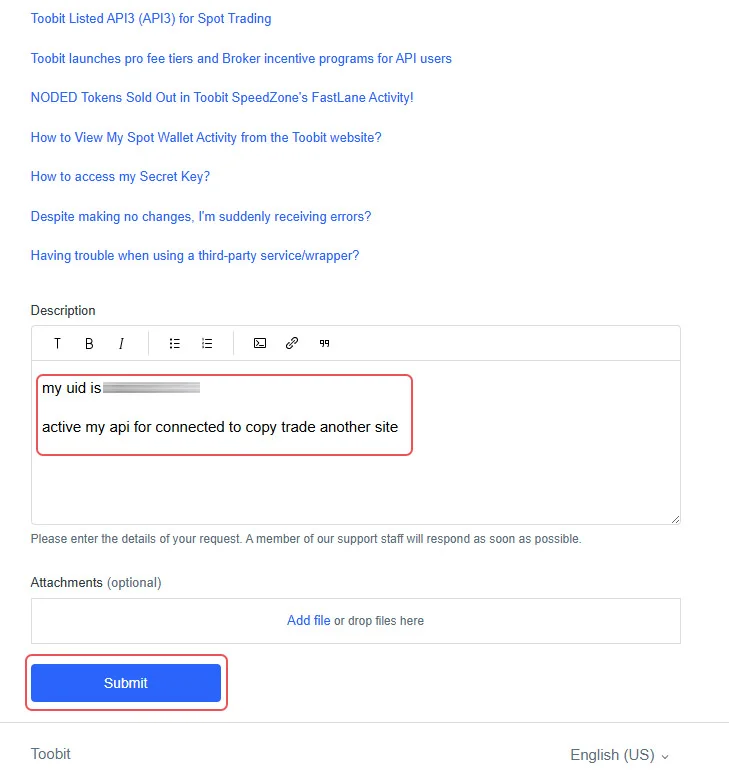
Step #8:
Make the settings as shown in the image and click the Confirm button.
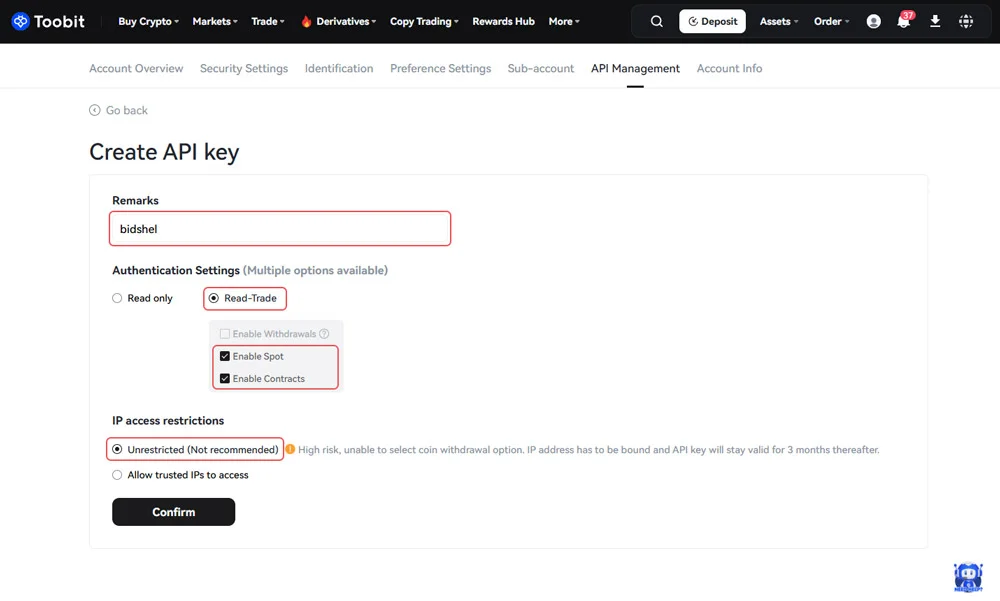
Step #9:
Enter Authenticator Code and click on OK button
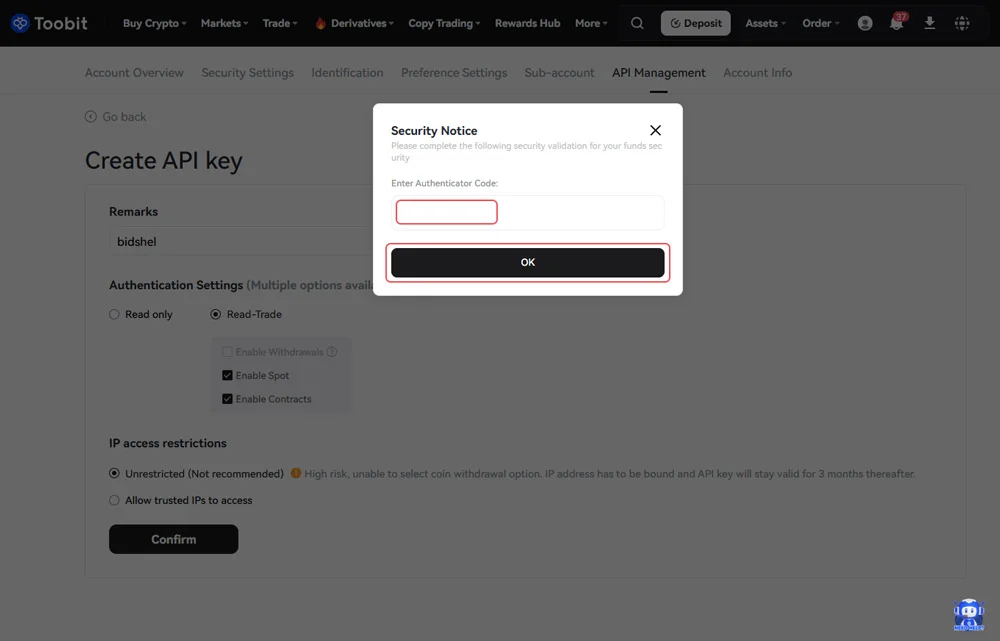
Step #10:
Copy your api
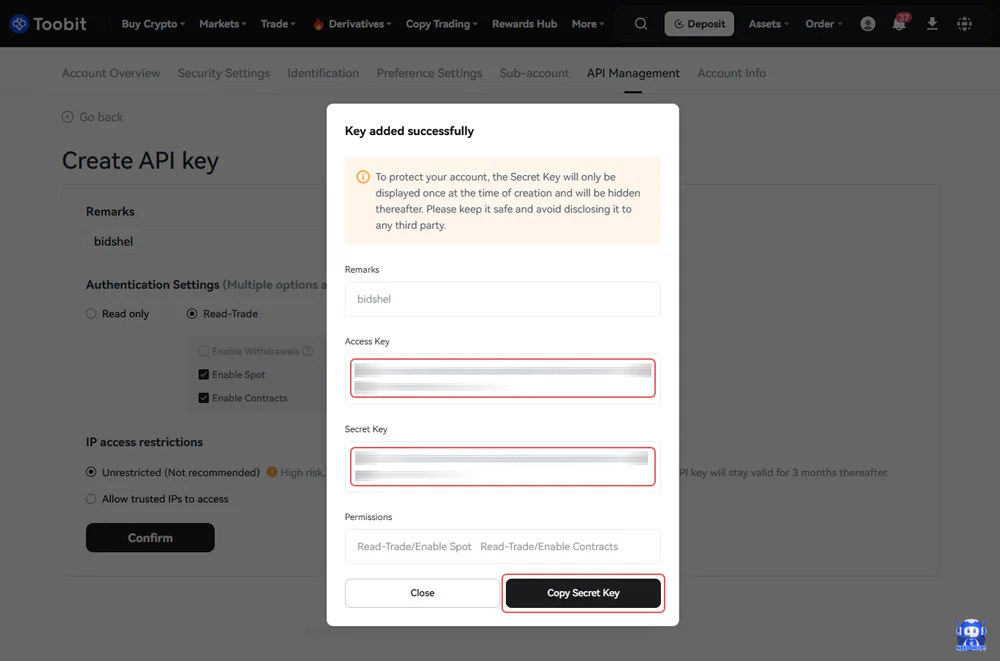
Still Have Questions?
Our experts are waiting to answer your questions.
Use our 24-hour service
Support 24/7